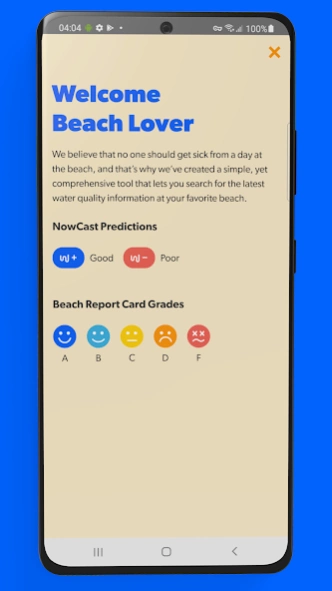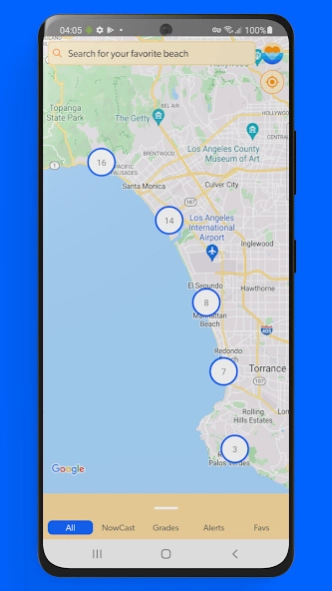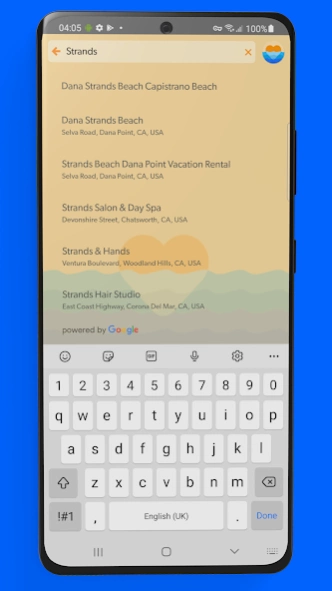Beach Report Card with NowCast 2.2.0
Free Version
Publisher Description
Beach Report Card with NowCast - Water quality info for over 650 beaches in California, Oregon and Washington.
Just because the water looks clear, doesn’t mean it’s risk-free.
The Beach Report Card® app puts coastline water quality information at your fingertips. Access easy-to-read water quality sampling data, helpful beach safety tips, and public health and safety warnings about swimming, surfing or playing at over 650 beach locations in California, Oregon and Washington.
Use the Beach Report Card app to:
• Find out which beaches are safe and unsafe for you and your family.
• See your risk-level of getting a rash, ear infection or even diarrhea at any beach.
• Look up beach water quality information in wet or dry seasons.
• Keep track of the water quality information for your favorites beaches and advocate locally for improvements.
Install Heal the Bay’s Beach Report Card today and get to know the latest water quality information before you dive in. After all, a day at the beach should never make you sick.
About Beach Report Card with NowCast
Beach Report Card with NowCast is a free app for Android published in the Food & Drink list of apps, part of Home & Hobby.
The company that develops Beach Report Card with NowCast is HealtheBay. The latest version released by its developer is 2.2.0.
To install Beach Report Card with NowCast on your Android device, just click the green Continue To App button above to start the installation process. The app is listed on our website since 2022-04-18 and was downloaded 3 times. We have already checked if the download link is safe, however for your own protection we recommend that you scan the downloaded app with your antivirus. Your antivirus may detect the Beach Report Card with NowCast as malware as malware if the download link to org.healthebay.brc is broken.
How to install Beach Report Card with NowCast on your Android device:
- Click on the Continue To App button on our website. This will redirect you to Google Play.
- Once the Beach Report Card with NowCast is shown in the Google Play listing of your Android device, you can start its download and installation. Tap on the Install button located below the search bar and to the right of the app icon.
- A pop-up window with the permissions required by Beach Report Card with NowCast will be shown. Click on Accept to continue the process.
- Beach Report Card with NowCast will be downloaded onto your device, displaying a progress. Once the download completes, the installation will start and you'll get a notification after the installation is finished.